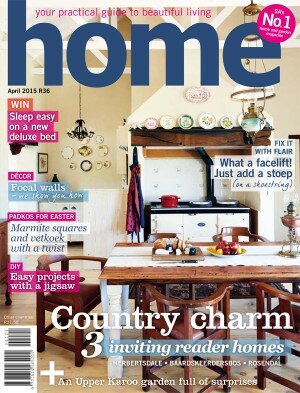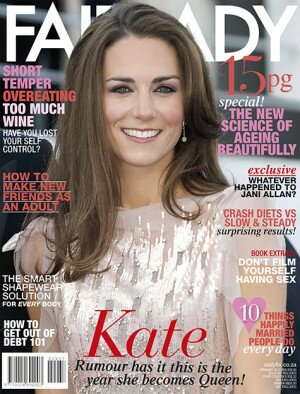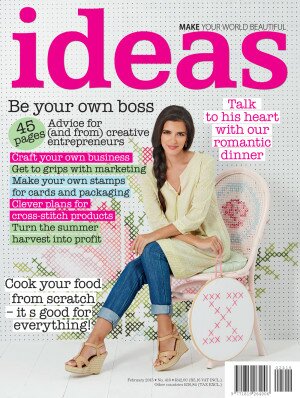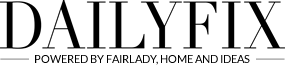-
Post It
Make 'stamps' using your photographs and then group them together to make an interesting focus corner
6 February 2015
You Need
- postage-stamp edging template
- digital photos
- number stickers or paper cut-outs for the cents
- canvasses in sizes of your choice
- water-based paint
- sponge roller and tray
- sponge
- acetate
- masking tape
- suitable glue to attach your print to the canvas
- spray glue, or stencil glue and brush
- craft knife, cutting mat and metal ruler
To Make
1 First prepare the front of the canvas. Stick masking tape all around the edge of the canvas so that you don’t accidentally spill paint on the front. Now paint the sides in the colour of your choice (we used Plascon Polvin in Moss Bank 07-E1-3). Leave to dry then paint another coat.2 Use the template to cut a stencil out of acetate. You can cut more than one to speed up the stencil work. We cut out one stencil with a corner and one with a straight side.
3 Spray glue on the back of the stencil or paint on stencil glue and wait until it becomes tacky. In the meantime, pull the masking tape off the canvas.
4 Position the stencil on the edge of the canvas and use the sponge to apply the paint with a dabbing motion. Leave the stencil in place until the paint is dry and then apply another coat. Repeat until the edge is complete and do the other canvasses in the same way.
5 Use a photo-editing program such as Photoshop to manipulate your photos. In Photoshop you can change the colour by going to Image – Mode – Grayscale – CMYK/RGB. There are more interesting effects under Image – Adjustments – Threshold. If you want to choose this, go to Select and choose colour range. Select the darkest colour using the Eyedropper tool. This selects all the black parts of the photo. If it is selected, you can fill it with the colour of your choice. Now select Invert and choose a colour with which to fill the lighter areas.
6 Print your photos in the right size according to the size of your canvas, but remember to take into account the 2cm white edge between the edge of your picture and the stencil design. For larger photos you can go to a copy shop.
7 Apply glue to the back of the photo and stick it in position on the canvas. Round off with the number for the cents.
NOTE Make sure the glue that you use is suitable for both paper and canvas. We used a strong spray glue.
Text and images: Ideas