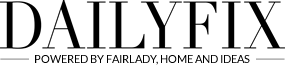-
Porcelain Apron
Transfer pictures of pretty vintage porcelain on to a plain apron
21 October 2014
You will need
- apron
- digital photos, or templates
- transfer paper
- greaseproof paper (sometimes included with the transfer paper)
- scissors
Apron template
To make
1 Scan the templates on to your computer or take your own photos. Print the images on an inkjet printer (not a laser printer) on to a sheet of transfer paper and leave for five minutes so the ink can dry. Cut out neatly. TIP We used Mirage Transfer Paper. Even though the apron is white we used transfer paper for dark fabric because we feel it gives brighter prints. Follow the manufacturer’s directions carefully.2 Pull the layer on which the image is printed away from the back.
3 Ensure your iron is on its hottest setting with the steam function off. Work on a flat, hard surface and first iron the apron. Place the photo print in position on the apron with the image facing you. Cover with the greaseproof paper.
4 Now iron the photo on to the apron, without pressing too hard with the iron. Move it in a circular motion and allow the heat to distribute evenly – it will take about four minutes per A4 photo. Iron into the corners too.
5 Remove the greaseproof paper – you will be able to reuse it if there is no ink on it.
TIP First print the images on to plain paper to make sure the size is correct.
Text and image: Ideas magazine